Mobile & Online Banking
Banking Convenience
Banking that fits your lifestyle
Take control of your finances anytime, anywhere with our secure online banking! Access all your accounts, from checking to loans, on your computer or mobile device. Set up alerts, transfer funds, and pay bills in seconds. Go paperless with e-statements and manage your debit card on the go with our mobile app. Simplify your life and gain financial peace of mind – start banking online today!

Manage finances, pay bills, deposit checks – all from your computer or phone with our convenient online banking.
Online Banking and Mobile Banking Customer Support: Toll Free (844) 864-7330
Explore our Free Personal Online Banking, Bill Payment, eStatement, and Mobile Deposit features:
Personal Online Banking
 Online Banking enables you to monitor your accounts on your computer or tablet.
Online Banking enables you to monitor your accounts on your computer or tablet.
Set up alerts, view accounts, download statements, and more from the comfort of home.
Use Personal Online Banking to:
- View account balances and history
- Set up account nicknames
- Receive account eStatements
- Set up alerts for transactions, balances, and more.
- Download account transaction history
- Transfer funds between accounts
- Make loan payments
- Set up payments with Bill Pay
Get started today by enrolling here!
Set up the Marathon Bank mobile banking app on your compatible mobile device at any time to take full advantage of all the online banking features.
Mobile Banking
Log in to the Marathon Bank app to:
- View account balances
- View transaction activity and history
- Make Mobile Deposits
- Receive alerts on account transactions, debit card transactions, and login activity by email, text message, or phone notification
- Transfer funds between accounts
- Manage your debit card anytime and anywhere with the ability to restrict card usage, set limits, notify us of your travel plans and more.
With Mobile Banking, your information is fully secure.
Mobile Banking is as secure as a vault. With multiple layers of authentication, you’ll never have to worry about your information falling into the wrong hands. A personal password and phone activation code keep your data safe
Download the Marathon Bank mobile banking app to your smartphone or tablet
eStatements
Using eStatements allows you quick, and easy access to your account statements with up to 18 months of statements. You can enable eStatements for your account instead of receiving mailed paper statements by logging into your Personal Online Banking account.
Receive your checking, savings, and loan statements as well as account notices all in one convenient place.
Ensure you receive timely notice when a new statement is available by keeping your email address up to date with us.

Mobile Deposits
Making a mobile check deposit is easy, secure, and convenient. Complete the process by taking the following steps:
Select account and enter amount to deposit
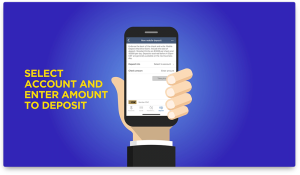
- Log into your account through the Marathon Bank Mobile Banking app, and select “Deposit”.
- Click “Deposit a check”.
- Verify the account you want the check to be deposited into.
- Enter the check amount.
- Endorse the back of your check with the following:
- Your signature
- Mobile Deposit Marathon Bank
- Date of Deposit
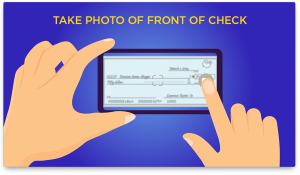
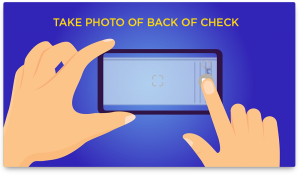
- Take photos of the front and back of your check with your phone.
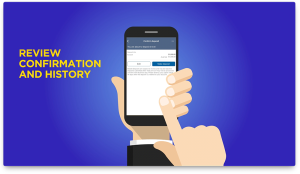
- Review all information you provided, if everything is correct select “Make Deposit”.
- You will now see an on-screen confirmation of your successful mobile deposit. Keep your check for 14 business days after the deposit is credited to your account before destroying to ensure there are no issues with your deposit. You can also see the status of you deposit by going to “View mobile deposit history”.
- If there is an issue with your deposit it will be rejected and you will be sent an email with a rejection reason.
- Take photos of the front and back of your check with your phone.
- Review all information you provided, if everything is correct select “Make Deposit”
Mobile Deposit FAQs
What should I do with my check after making a mobile deposit?
- Keep your check securely stored for 14 days after your deposit has been confirmed in your account, and then destroy it. Refer to the Marathon Bank mobile banking app terms and conditions for additional details.
How do I make sure the check photo for mobile deposit is accepted?
- For the best mobile deposit photos, follow these guidelines:
- Make sure you’re in a well-lit area.
- Place your check on a dark-colored, plain surface.
- Position your camera directly over the check (not angled).
- Fit all four corners in the guides of your mobile device’s camera screen.
- Take the photo, review, and submit.
When will my mobile deposit be available?
- Deposit received before 4:00pm CST are generally available the next business day. Refer to the Marathon Bank mobile banking app terms and conditions for additional details.
How much can I deposit?
- Standard Mobile Deposit limits are $3000 per check and $5000 per day. Refer to the Marathon Bank mobile banking app terms and conditions for additional details.

